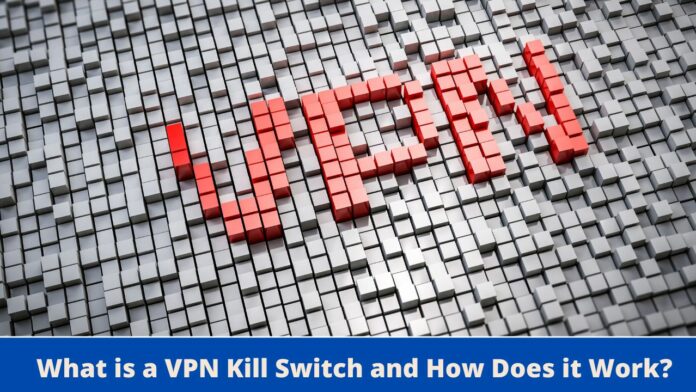If you want privacy and security while streaming online, you must use a Virtual Private Network. A VPN encrypts the data that is exchanged between you and the server and keeps your identity private. But what to do if your VPN connection suddenly drops?
If your VPN connection is lost suddenly, your identity is exposed to others. Obviously, you wouldn’t want this as you don’t want to end up in trouble. Moreover, your data and personal information will be more prone to cyber criminals who commit various crimes such as identity theft. VPN apps are designed to protect your device and data. In this situation, the VPN kill Switch feature proves to be very handy. Here in this post we’ll learn more about what a VPN kill switch is, and how it works. Let’s dive into the details!
What is a VPN Kill Switch?
A VPN kill switch disconnects your device automatically if the VPN connection drops. Thus, your device is protected and your IP address and personal information isn’t exposed to the ISP or the government. It is a useful VPN feature, offered by almost every premium VPN service, that keeps your device disconnected from the internet until the VPN connection is restored. With a VPN kill switch, there is no chance that your IP address is accidentally revealed.
This feature is designed for emergency cases. It works like a safety feature that switches off the machine or disconnects it from power when there is an emergency. If you’re thinking that the Kill Switch is a physical thing, you’re wrong. It is just a feature that comes built-in with some apps, such as a VPN app. The VPN Kill Switch is also known by other names such as a Network lock or Network Kill Switch. This feature is very popular especially with the online security software.
How does a VPN Kill Switch Work?
The main purpose of a VPN Kill Switch is to add more security and protection to your VPN connection. It works by monitoring your connection continuously, detecting problems, disconnecting the internet connection, and then restoring the internet connection when the VPN is connected. Here’s a look into how it works:
- Scanning Status: A VPN Kill switch monitors your VPN connection constantly. It closely monitors and records the changes in your IP address and VPN status.
- Detecting Problems: It detects any problems or disruptions in your VPN connection. When a VPN connection is lost, the encryption also finishes and the issue is readily detected by the VPN Kill Switch.
- Blocking access: If the VPN kill switch detects an issue, it quickly disconnects your device from the internet. If you have made certain settings in your VPN, the kill switch will block specific apps only.
- Restores connection: When the VPN kill switch detects that the VPN connection has returned, it restores the internet connection. This way the internet connection on your device is restored automatically.
How to Enable the Kill Switch Feature?
Not all the VPN apps are equipped with a kill switch feature. So, if you’re looking for an additional layer of protection for your devices, you must consider a VPN that has this feature. For those VPNs that are equipped with the Kill Switch Feature, it isn’t hard to locate it. The good thing is that many VPNs have already enabled this feature so you don’t even need to find it to switch it on. The process of enabling a VPN Kill Switch is easy with most of the VPNs. For example, for ExpressVPN the VPN Kill Switch is referred to as the ‘Network Lock’. You can find it in the preferences section:
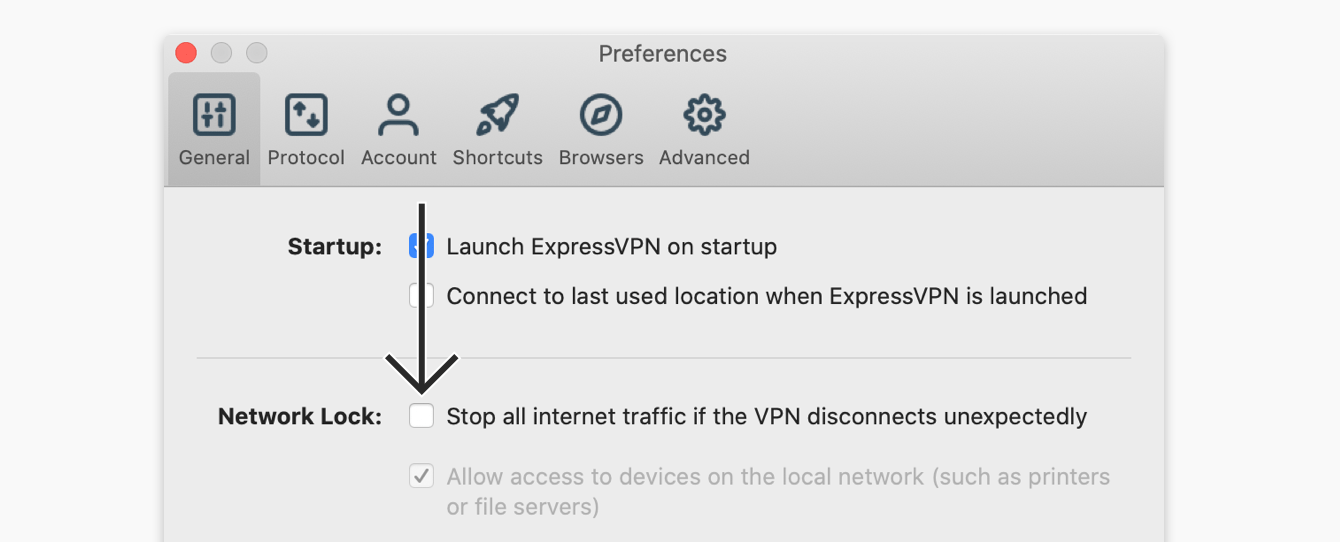
For the ExpressVPN, the network lock is not enabled by default. You just have to go to the Preferences and then check the box indicated in this picture.
This is the same for the NordVPN kill switch, which you have to enable by going to settings and enabling “Always on VPN”. You can click here to find out more about how this feature works.
Types of VPN Kill Switches
The VPN Kill Switches are of two types:
- Active Kill Switch
- Passive Kill Switch
The main difference between these two types of kill switches is the reaction time. An Active Kill Switch Protocol actively interrogates the network to determine any disturbances to the VPN. If it identifies any issue, it gives a message to your device and keeps it protected from being connected to an unsafe network.
A Passive Kill Switch is more secure as it doesn’t wait for any indication from the VPN server. It automatically disconnects the device from the internet if it stops receiving signals from the VPN server. The Passive Kill Switch protocol cuts off the connection of your device immediately. It stops the device from sending and receiving data at once. Both types of Kill Switches are beneficial but the Passive Kill Switch is a better option.
Why do VPN Connections Drop?
VPN connections can fail due to several reasons, even if you’re using the best one. The best VPNs are designed to maintain reliable and stable connections and they don’t face disruptions in the connection often. However, still every VPN can go through this and it takes just a few seconds of your exposed identity to cause security threats. Following are the main reasons why the VPN connections fail and a VPN Kill Switch kicks in:
- Weak or Blocked Wi-Fi Signal: The most common reason for a failed VPN connection is a weak Wi-Fi signal. If your internet connection is lost, you won’t be able to connect to the VPN server.
- Router or firewall settings: A VPN connection drops due to interference of an antivirus software or your router. You can also resolve this issue by checking the preference settings, however, a Kill Switch is always the best option to save you (read more).
- VPN Client server issues: There can be server issues too with your VPN server provider. If such issues arise, your VPN connection can drop.
- ISP interference: An interference of ISP with your government can also result in disrupted VPN connection.
- VPN account problems: Sometimes we forget to log in to the VPN service. If you have entered incorrect account details or signed out of the VPN service, you should check and sign in again.
- Outdated VPN software: If your VPN service provider version is old, it won’t work perfectly. The VPN kill switch will detect issues if it isn’t working properly and then keep your device from connecting to the internet.
Final thoughts
A VPN Kill Switch gives a peace of mind that your device is well-protected even if the VPN service fails to connect. It ensures that the device disconnects automatically and the transmission of data is stopped. Your online privacy is very important and a VPN Kill Switch provides an additional layer of protection to the VPN service.